Drawn for Success: How to Create Your Own Rendering
Every project begins with an idea. Ideas are what make building rods and customs go round. Putting the ideas in your head onto the car is the hard part. That last statement may seem obvious, but how do you know what the project will look like until you put them to use on the actual car? The answer is to create a rendering.
You don’t have to be Thom Taylor or Chip Foose to put your customizing ideas on paper. Using some grade-school art class techniques, and some modern technology, anybody can create unique automotive art that will serve as reference material for building the project you want. This is where you get to play with different looks. Want to chop the top? Using some special tools (available at just about anywhere) you can note the scale of the drawing and chop 3, 4, or 8 inches without ever picking up a saw. Adding custom touches like lake pipes, swapping trim and different wheels just takes a little time with a pencil. The best thing about it all is that aside from the paper and pencils, it doesn’t cost a thing and you might even have some fun.
The first step in the process is to take pictures. Whether you use film or digital, you need to have the pictures in your hands, so digital (seriously, who even buys film anymore?) pictures will give you the instant gratification we all want, plus printing the pics at home on regular paper will actually make this process much easier, as we are going to be tracing. You can take all the different angles you want, but we are focusing on two main shots, the side profile and the front 3\4.
The side profile is the simplest of shots. For this task, you want to shoot the vehicle at eye level, which in most cases means you need to kneel down. You want the side profile, not the roof and hood. The front 3\4 shot is the most common shot taken of a car. This is taken from either side of the car from the front. Standing at the front of the car, using an imaginary line from the camera lens through the leading edge of the fender, running across the hood to the opposite hood corner, setting the camera with the lens level with the roof, or just below yields a good overall view of the car. While it is typically not a good idea to have a messy background for car shots, it doesn’t matter for this project, you are only using the photos for reference.
Once you have the pics printed, the fun really begins. The supplies you need for the basic rendering are as follows- pencils and sharpener (or mechanical pencil, they need to be sharp), plain copy paper, ruler or straightedge (an architect’s three-sided scale ruler is best), scotch tape, and a window. The architect’s ruler is a triangular ruler that is graduated with several (typically six) scales, ranging from 3\32” to 3” = 1-foot. This is particularly important if you want your renderings to feature realistic measurements, like a 3” top chop and wheel diameters.
The process begins by taping the printed picture to the window, then taping a piece of blank copy paper over that. It is very important the picture and blank sheet do not move during this process. Lining them back up can be really tough. Using the skills you earned in Second grade, trace the lines of the car with a sharp pencil. Watch your hands so you don’t smudge the lines. You want to trace every line including the door openings, hood edges and window lines. If you plan on shaving door handles or vent windows, leave them out. Leaving the wheels out of the drawing allows you to do some different things like swap wheels, change ride height, etc. Repeat this process for each of the different shots that you chose.
With the line drawings in hand, you will want some copies. Scanning the line drawings to your computer not only allows you to print off as many copies as you need and have a reference master copy, but also allows you to do some digital mods if you should choose to.
The rest of the process is up to you. We spent some time with Kyle Ambrose of KA Cars and Stripes watching and learning as he laid out a rendering of a 1961 Ford Falcon wagon custom. These techniques are not difficult, and you should be able to produce a quality rendering with just a little work.
Sidebar-
How to use an architect’s ruler
In order to accurately measure body mods and wheel sizes, you need to scale the drawing. When you create a drawing from scratch, you get to choose the scale, but when you are working with an unknown scale, it gets a little tougher. This is not a big deal if you don’t care about absolute measurements, but if you do, determining the scale is critical.

If you really want to make your rendering scale-accurate, you need an architect’s ruler. These only cost a few bucks and very helpful.
The best method of scaling the vehicle is to measure a known area of the car, such as the side window height. Measure the actual car, then using the scale ruler, measure the drawing. These numbers will be plugged into a formula to determine the actual scale. The following scales are the most common on a three-sided architect’s scale ruler: 3/32, 1/8, 3/16, ½, 3/4, 1, 1-1/2, and 3”. Each scale represents 1 full foot, i.e. in 1/8” scale 3/16” would measure 1 ½-foot in full scale.

We measured the actual car, from top to bottom of the window opening, which was 15.5 inches. On the printed picture, the same area was 1-inch. That calculates to 1\15.5 scale, the closest the rule had was 16, which is darn close (and within our margin of error for measurements).
If the window height of the car is 18 inches (represented by AS for actual size), and the scale height in the drawing is 1 11/16th inches (DS for drawing size), we plug these numbers into the following formula-
1
_________ = scale ratio
AS/DS
We have to convert 1 11/16ths to decimals, which is .6875.
1
_________= 1/10.667
18/1.6875
Translating this to the drawing to the scale ruler, the closest scale is 1”=1’, which is 1/12th scale. While this won’t be absolutely perfect, it is pretty close. If you scan the line drawing to your computer, you can use an editor to increase or decrease the size of the image until you get a good match.

Having a rendering (or series of renderings) for your project is not only cool for showing your buddies what the plan is, but also helps keep you on track. This is how all the pros do it, but you don’t have to spend big bucks getting them made. Follow these steps and you can create your own.

We sat with Kyle Ambrose of KA Cars and Stripes while he took us through the basic process of creating a simple rendering. The project at hand is a mild custom ’61 Ford Falcon longroof. Several pics were taken with a digital camera and printed.

While Kyle is using a lightbox (a glass-topped case used for tracing), any window or even a glass coffee table will work great. A table allows you to do the hard work while sitting down. The pic was taped down separately to keep them from separating during the process. If you are planning mods like top chops, sectioning, etc, you can achieve this by simply repositioning the line drawing over the master image.

Kyle traced the fine lines of the wagon. Anything you want to eliminate, like door handles, grille feature, etc should be left out. This line drawing is omits the grille, emblems, door handles and wheels.

The plan is a set of Radir Tri-bar 14” wheels. We used images that matched the angle of the car. The images were laid next to the photos and the closest one to the actual 14” rims was chosen. This does not require anything other than a simple paint program and resizing the image. We used standard, +120%, +150% and +160% sizes.

Using a ruler, a line was marked to notate the ground. From there, the lightbox was again used to allow Kyle to trace the wheels. The ride height was set low, with the body on the ground since the wagon will be bagged.

Kyle prefers a mechanical pencil, since the lines will remain sharp and not dull like a typical pencil. You can make this as detailed or simple as possible.

The plan calls for a simple tube grille, replacing the stock stamped aluminum version. We will be building the grill in house, so this design is important.

If you have ever spent any time doodling at the office, you have drawn flames. Kyle laid out some scalloped-flames on the inside section of the original trim.

Another trick addition was some simple pinstriping on the hood. Kyle has been studying pinstriping for several years and his work has been featured in several magazines.

The final rendering for the wagon, dubbed “Geez Louise”. While we kept the work simple, with some practice and patience, you can turn out similar art, complete with chopped tops, sectioned bodies, and radical mods.

If you are feeling saucy, go to work with some colored pencils, or markers, like Kyle did on this rendering for this truck project.

We thought we would show you what Kyle can do with a blank page. This project was commissioned by Kicker Car Audio as part of a show car build.

On the other side of things, we talked with Chad Cox of Chaddilac Designs to show us what a digital rendering looks like. Using a ’49 Chevy, Chad graphed on trim from a ’54 Pontiac, a ’51 Ford grille, and ’56 Packard taillights with custom fins, shaved all the stock trim and handles, lowered the car, and finished it off with a nose and deck job.
Sources:
KA Cars and Stripes
https://www.facebook.com/kacarsandstripes?fref=ts
Chaddilac Designs
https://www.facebook.com/pages/Chaddilac-Designs-Inc/135452823167149


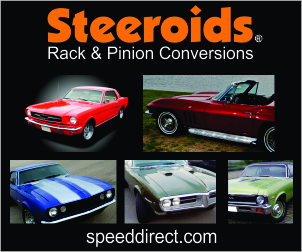




Leave a comment