Crouching Tahoe, Hidden Camera
How many times have you heard tragic stories about a person getting hit by a reversing vehicle? Driving in reverse is a necessary function, but it can be hazardous to those around you as well property. Backing up into a gas line (been there), tree stump (been there too), or even a vehicle is quite easy when you can’t see exactly what is behind you. It is no secret that most new cars have options for a reverse camera system, particularly if the vehicle has a factory video screen, but what about older cars? There are several systems available, at surprisingly affordable prices.
SPAL, an electronics manufacturer for many OEM and specialty shops has the answer. With SPAL’s camera systems there are so many potential configurations, you can just about drive without ever looking out the window at all. While that may be an extreme case, in reality, having a back-up camera system is just a good investment. If you haul a trailer, then this is double true, backing up to the hitch is so simple when you can watch the trailer as you approach. Another cool feature of the SPAL systems are the ability (via a separate module) to transmit the signal wirelessly. This is especially helpful for trailers. Mounting a back-up camera on an enclosed trailer would certainly make life a little easier.
The SPAL camera has a viewing angle of 120 degrees; this means that there are a lot of mounting options. The camera is waterproof and once mounted, the spring-steel arm allows the camera to be fine tuned by bending the arm. Another key element to a back-up camera is the image. A standard camera will record and send a normal orientation view. When backing up, this not what you want. You need a reversed image, so that the display shows what is to the left, and what is to the right. The SPAL cameras are mirror image, so the display is correct, just like you were looking in the rear-view mirror.
We spent about 3 hours installing the camera and monitor, including a little custom work. One area that may cause you some trouble is the monitor wiring. There are two ways to wire it, a simple constant (ignition controlled) 12-volt hookup or a reverse-gear controlled hookup. The constant wiring is simple, we used the ignition lead off of the radio, but if you want the camera only available when the car is in reverse, you need to find the reverse lead under the dash. Every car is different, but you can usually get this information online, from the dealer or from your local automotive electronics store. Installing a back-up camera is simpler than it sounds. With the SPAL system, it is pretty much a plug and play install. Yes, you have to drill a hole or two, but as long as you can use a pair of crimpers and a drill, you can tackle this install in about an hour. We took our project one step further and custom installed the display screen (which is a 3.5” roof-mount flip-down unit capable of displaying 4 images at once) in the small dash pocket location of our 2003 Chevy Tahoe. The Tahoe gets used to haul off-road vehicles on a regular basis and this camera will make hooking up to the trailer mush easier so he can spend more time riding and less time backing up.

01. This is the basic set up. The camera, monitor and the wiring. The only things that are not included are the wiring terminals, which you should already have on hand. You do have wiring terminals on hand don’t you?

02. We wanted the camera down low, so we could see the trailer hitch and bumper level hazards. You could install the camera up high, but that would not show us the important stuff, kids are bumper height. We started by running the camera wires up and over the bumper, between the body and the bumper.

03. The camera was placed in position and the mounting holes were marked with a silver pencil. The silver pencil shows up better on the black bumper cap, you can use whatever you have though. Once marked, we used a 1\4” drill bit to make the holes. You have to make sure that you drill through the cap and the metal. ALWAYS check below the area you are drilling for potential hazards, like wiring.

04. We mounted the camera using the supplied hardware. The camera has a soft pad on the bottom of the mount with double sided tape. Mounting the camera with bolts is the better mount. Once the bolts were tightened, the camera fit tight to the bumper.

05. We pulled up the carpet in the back of the Tahoe. The metal floor is actually double walled, we looked underneath and located an opening. We drilled the floor with a Uni-bit (a stepdrill). This is for the RCA cable that will run to the monitor.

06. ALWAYS use a grommet where a wire will run through though metal, otherwise, the metal can cut through the wire. We supplied the grommet as well.

07. The camera needs 12-volts to operate, and should be wired to the reverse lights. The easy thing here is to pull the taillights and test the wires to find the + 12-volt lead. Using our PowerProbe, this was a simple task. You could use a multi-meter too.

08. The wire was T-tapped, which is a clamp-on terminal that allows a male spade terminal to attach. This gave us the 12-volts needed and turns the camera on when the truck is in reverse only.

09. We grounded the camera under the body of the Tahoe. There will be some extra wire, about 6 foot worth that you can’t cut off, so it was coiled up and ziptied to an existing wire harness under the car.

10. Inside the truck, we tucked the single RCA cable under the body trim panels. This process was continued all the way up to the dash. You will need to remove the door sill plates.

11. Up front, we looked at all the choices. Since we had ordered the roof-mount display, we had to use it. SPAL has dash mount and universal mounts as well. The roof was not a viable option on this Tahoe, since it has the sunroof and the controls are in the overhead console. We decided to go custom and mount the monitor in the dash pocket, below the vent.

12. With the Tahoe on neutral and the steering wheel in the fully-down position, the dash bezel was removed. No screws, just metal tabs. Be careful, these do break.

14. OK, this technically voids the warranty, so you might not want to start with the roof-mount version if you want to replicate this process. We had to remove the hinge so the monitor would fit in the dash. It is held in place with a spring clip on the inside.

15. We could have left the housing intact and used a hacksaw, but this is cleaner. The monitor is now ready to install.

16. The monitor and the pocket are just about perfect for each other. We want to use the stock mounting, so we have to trim the pocket so the screen will rest on it.

17. We marked the pocket to match the depth of the monitor. The pocket is slightly taller than the monitor, which is good.

18. We used the bandsaw to cut the pocket. Don’t cut all the way through, we want a shelf for the monitor to sit in. If you don’t have a bandsaw, you can do this with a hacksaw or a cut-off wheel.

19. Here we have the trimmed pocket. Notice the shelf. This is barely attached at this point, so be careful. We used some sandpaper to clean up these edges.

20. The monitor was positioned on the pocket and then glued in place with superglue. You want to check the fit in the car with the dash bezel in place before gluing everything down.

21. The monitor needs 12-volts to operate. Shown here are the connections. The yellow RCA is for camera 1, the red RCA is for a second camera, which we did not use. The red is 12v+, the black is ground. The blue wire is a trigger wire. If you wire the blue wire to 12v+ (like the reverse gear light wire) the monitor will only come on when that wire is hot. This bypasses the switches in the monitor and is an option. Otherwise, the monitor is controlled by the switches.

23. The final installation looks like it was a factory option. You don’t even notice it is there until you shift into reverse, the screen comes on and you see the world behind you. Not bad considering the monitor and the camera only cost about $300. See how much $300 will get you at a dealer….
Sources:
SPAL


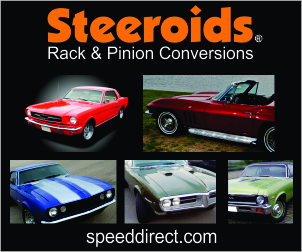







HI Jefferson… Thanks for posting this article. I have purchased the same SPAL monitor you’re using in this article. The ceiling mount version. I’ve mounted the monitor the same way you have with the cable coming out of the bottom of the monitor. However The image is upside down for me at the moment. Was there something you did to get the image to change? Thank you!
There should be a setting in the software menu on the screen or a dipswitch on the housing, possibly inside the unit. Most likely, it is a setting in the menu.
Okay, I’m not seeing a way to get to a menu option on the monitor but I’ll look into it. Thanks for the reply!
Good luck, there should be a way to do it. You may have to flip the camera if there is not a setting.