How To Unlock A GM Gen V LT-Series E92 ECM Using HP Tuners
 You have to unlock all stock ECMs to be able to start your new swapped vehicle. You can send it off or you can buy the software and do it yourself. This is the HP Tuners software, we are unlocking the 2018 L83 in the 91 1500.
You have to unlock all stock ECMs to be able to start your new swapped vehicle. You can send it off or you can buy the software and do it yourself. This is the HP Tuners software, we are unlocking the 2018 L83 in the 91 1500.
The physical installation of an LT or LS engine is biggest part of a swap job, but once that is done, you still need to get running and driving. If you are using a factory ECM then you have to unlock it so that you can even start the engine. All GM ECMs come with an anti-theft system called VATS, and the engine will not fire up unless the ECM can find all of the components to the VATS system. Because the other modules are no longer connected, the VATS kicks in immediately and keeps the engine from starting. Luckily this feature is defeatable inside the ECM, you just need to get inside the ECM. To do that, we used HP Tuners, which is very easy to use, even for the most inexperienced beginner. There are some key differences between LS and LT ECMs as to where the VATS and other systems are located, the following is LT-specific. The HP Tuner Forum is a really good place to research specific issues relating to your project.
Using the latest version of HP Tuners, we reprogrammed the E92A ECM that came with the 2018 L83 and 6L80 transmission featured in the 1991 C1500 LT swap here in this book. The process is very similar for LS ECMs, the main difference being the location of the VATS table(s). You need a few things to get started with this process- laptop or desktop, HP Tuners GM tuning package, enough credits for your application (typically 2 credits), and a completed engine swap that is ready to run.
The newest version of HP tuners uses a Bluetooth OBDII dongle. Once synced to your computer, this dongle gets attached to the OBDII port and then your computer talks to the ECM via Bluetooth, eliminating the hardwire connections. It is imperative that you update your software to the latest version before starting, as this can create problems and if you need tech support, this is the first thing they ask.
Using the VCM scanner tool, you first connect to the ECM with the key in the RUN position (DO NOT START). Once the computer has connected to the ECM, you want to select Read and then make sure the box “READ ENTIRE” is selected. At this point, you read the ECM and save that stock file for future use. It is imperative that you save this file without any changes. Once you create a new tune, save all future tunes as a “Save as” file so you do not lose the original stock tune for your vehicle. Once saved, you can go into the ECM and start changing things.
There are three main steps that we are showing here- removing the VATS, turning off the starter diagnostic disablers, and deleting some codes that will set the CEL on the dash. First, we go into the table that says “Engine Diag”, this is the code list for the CEL. In the images below are the sections we turned off. The boxes in pink have been turned off. You simply uncheck the box to turn off that function. The main ones we turn off are the rear cats, fuel evap system, and fan control (we are not using the Gen V PWM fan).
Next, we jump to the “System” box, and under the General tab, disable the Starter Relay Diag. This is part of the VATS disable. Next, go the “OS” tab, under the General sub-tab, VATS Patch 1 should be set to disable. The last piece of the puzzle is in the “Trans” tab, under Manual sub-tab, make sure the Clutch Interlock is set to disable. The VATS system is now completely disabled. For some LS ECMs, the main VATS patch tabs are located in the “system” tab, and there are 2 VATS Patches that must be disabled.
After making these changes, the new tune is saved (remember to save it as a different name) and then loaded to the ECM. You MUST select “Write Entire” in both of the vehicle writer tabs, otherwise your engine will not start. This takes about 10-15 minutes. Once the tune is loaded to the ECM, simply cycle the key off and then back on, then start.













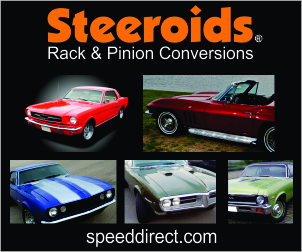




Leave a comment